How to Learn CSS Fast
The Problem
As a beginner, the thought of learning CSS can be extremely daunting. There are over 500 distinct properties. Let's suppose for ease of math there are 10 values per property. That's over 5,000 different options to choose from—no wonder it's overwhelming!
When you try to add CSS on your own webpage, things don't seem to look the way you imagined.
If you're like me, you may lean on CSS frameworks like Bootstrap, so you can simply apply a class and the component becomes beautifully styled.
<!-- Styled with Bootstrap -->
<button class="btn btn-primary">Click me</button>
The problem with a CSS framework like Bootstrap is that you will inevitably need to adjust something in the CSS to fit your design. You are again faced with writing your own custom CSS. But now, you need to patch your custom CSS to work alongside the Bootstrap stylesheet.
I'm not trying to pick on Bootstrap. I am just using Bootstrap as an example since it is a widely-known CSS framework.
Limit Your Scope
When you're first learning CSS, make it easier on yourself by limiting your scope when it comes to the CSS rules you use.
By limiting your scope, I mean to limit the number of options of CSS rules you can apply.
This is where Tailwind CSS comes in. Tailwind CSS is a utility-first CSS framework. You use classes in your HTML to hook into predefined CSS rules. With Tailwind, you would style a button like this:
<!-- Styled with Tailwind -->
<button
class="rounded bg-blue-500 py-2 px-4 font-bold text-white hover:bg-blue-700"
>
Button
</button>
You might think the first example using Bootstrap looks simpler and easier to
read. I would agree. But our focus is learning CSS, and it's going to take a
very long time to learn CSS if you are styling a button by only applying
Bootstrap's btn class.
With Tailwind, you are basically writing CSS. In the example above, the classes for the button clearly translate to something along the lines of
/*
Note: this is CSS-psuedocode
to give you an idea.
*/
button {
background-color: shade 500 of blue;
color: white;
font-weight: bold;
padding: a little padding on top/bottom, a little more padding on left/right;
border-radius: round the corners a little;
}
button:hover {
background-color: shade 600 of blue;
}
It's not important what the actual values are in each CSS rule. Tailwind provides a carefully created design system out of the box. The design system limits the amount of possible CSS rules you can apply. Moreover, a design system will force your styles to be more consistent throughout your site.
Tailwind's classes are atomic, and the classes Tailwind defines usually apply a single CSS rule. So as a side effect of using Tailwind, you are actually learning how to use CSS.
The Strategy
Assuming I've convinced you to learn CSS with Tailwind, how do you know what classes to use in order to apply the styles? Let's walk through a scenario as an example.
The Scenario
Let's say you want to implement a 3-column layout. The process we will use to figure this out are as follows:
- Search the web to learn how to accomplish the task in CSS.
- Search Tailwind's docs to find the classes you need to apply the CSS.
Let's go through each of the steps.
After searching on DuckDuckGo, I see the following:
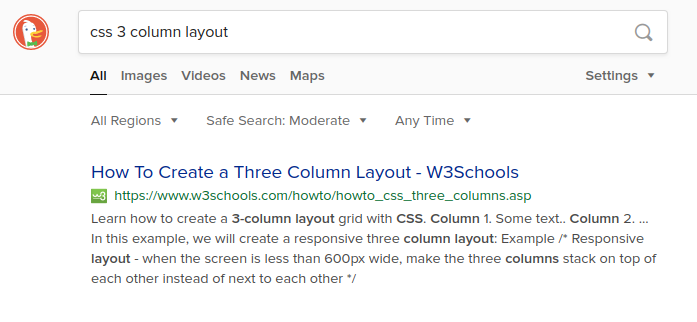
We will choose the first result from W3Schools. Here is their example:
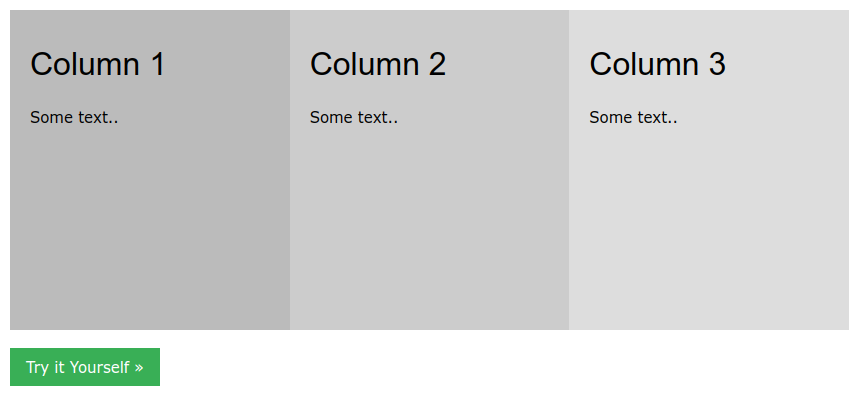
Then, the following HTML:
<div class="row">
<div class="column"></div>
<div class="column"></div>
<div class="column"></div>
</div>
and CSS:
.column {
float: left;
width: 33.33%;
}
/* Clear floats after the columns */
.row:after {
content: '';
display: table;
clear: both;
}
As someone learning CSS, I might not know what is going on with the CSS in the "row" class. In this case, I would copy and paste the CSS I don't understand into a search engine and further investigate.
I happen to know this is a clear fix clear fix, which is being used because they are doing the layout using floats. Don't worry about this too much. In a later section, I will suggest core topics to research when beginning to learn CSS.
After I see the CSS code, I turn to Tailwind's documentation and search for
clear fix. I am immediately taken to a page on floats. We apply a clear
fix where class row was set previously.
<div class="clearfix">
<div></div>
<div></div>
<div></div>
</div>
Then, we look up in the documentation how to apply the rules where the column
class used to be.
<div class="clearfix">
<div class="float-left w-1/3"></div>
<div class="float-left w-1/3"></div>
<div class="float-left w-1/3"></div>
</div>
We'll add some text to see what this looks like.
<div class="clearfix">
<div class="float-left w-1/3">1</div>
<div class="float-left w-1/3">2</div>
<div class="float-left w-1/3">3</div>
</div>
See the demo on CodePen.
Strategy Recap
- Ask yourself what it is you're trying to style.
- Search the web to learn how to accomplish the task in CSS.
- Search Tailwind's documentation to find what classes you need to use.
- Apply the classes in your HTML.
Over time, you will become more familiar which how to do things in CSS and in Tailwind. Then, this process will become very fast because you won't need to look things up as often.
I recommend the Tailwind docs and the Tailwind CSS IntelliSense VS Code extension for easy access to documentation and auto-completion.
Some Advice
There are a few important properties in CSS that you will want to understand. They are
- Display
- Position
- Margin and padding
- Width and height
There are other important properties, but I emphasize limiting your scope while first learning CSS. The other properties will come up naturally as you apply the strategy discussed previously. The ones I list above are going to critically impact how things are layed out on your site, and I find they are the properties I am reaching for most of the time.
Learn the Fundamentals
To get you started, learn about the Box Model which is fundamental to CSS. Next, understand the three most common ways to lay things out:
- Floats (what we practiced earlier)
- Flexbox
- Grid
Learn Flexbox to start. It has wide support by browsers and it is simple to use and apply once you are comfortable with it.
You Got This!
Learning CSS is a constant journey. Take baby steps and work incrementally. Search engines are your friend when you get stuck. Tailwind will help you learn CSS by limiting your scope. Moreover, your UIs should improve by utilizing the design system provided by Tailwind.
Good luck on your journey learning CSS, and most importantly, have fun.
Additional Reading
If you want a crash course on using Tailwind CSS, check out their Designing with Tailwind CSS screencast.
At some point, your CSS skills may not be what's holding you back. You may need to learn some principles of web design. Refactoring UI is a quick read that is jam-packed with tactical advice that you can immediately start applying to your designs. For a taste, check out 7 Practical Tips for Cheating at Design.



